To access Consumer Reports from home, click on "Research Tools," the third black box on the left hand side of our homepage. Under "Database Quick Links," choose "EBSCOhost." Make sure
"MasterFILE Premier" is checked, and hit continue.
Under "Limit your results," there is a "Publication" field. Type "Consumer Reports" in that Box. There is an option to limit by publication date, if you happen to know exactly what issue you need (for example, Consumer Reports generally feature cars every April). Or, you can simply type your desired search term (say, vacuum cleaners).
This is kind of hard to see, but hopefully it will help give you a general idea how to form your search.
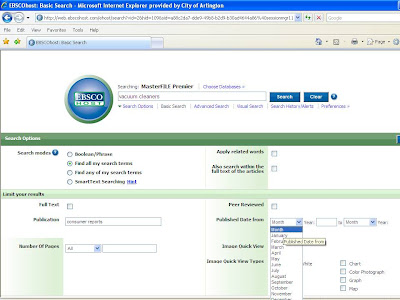
Remember, if you mention to a staff member that you used a database, you can get an additional entry into the Adult Summer Reading Club (after you read 3 books to get entered in the program).





No comments:
Post a Comment